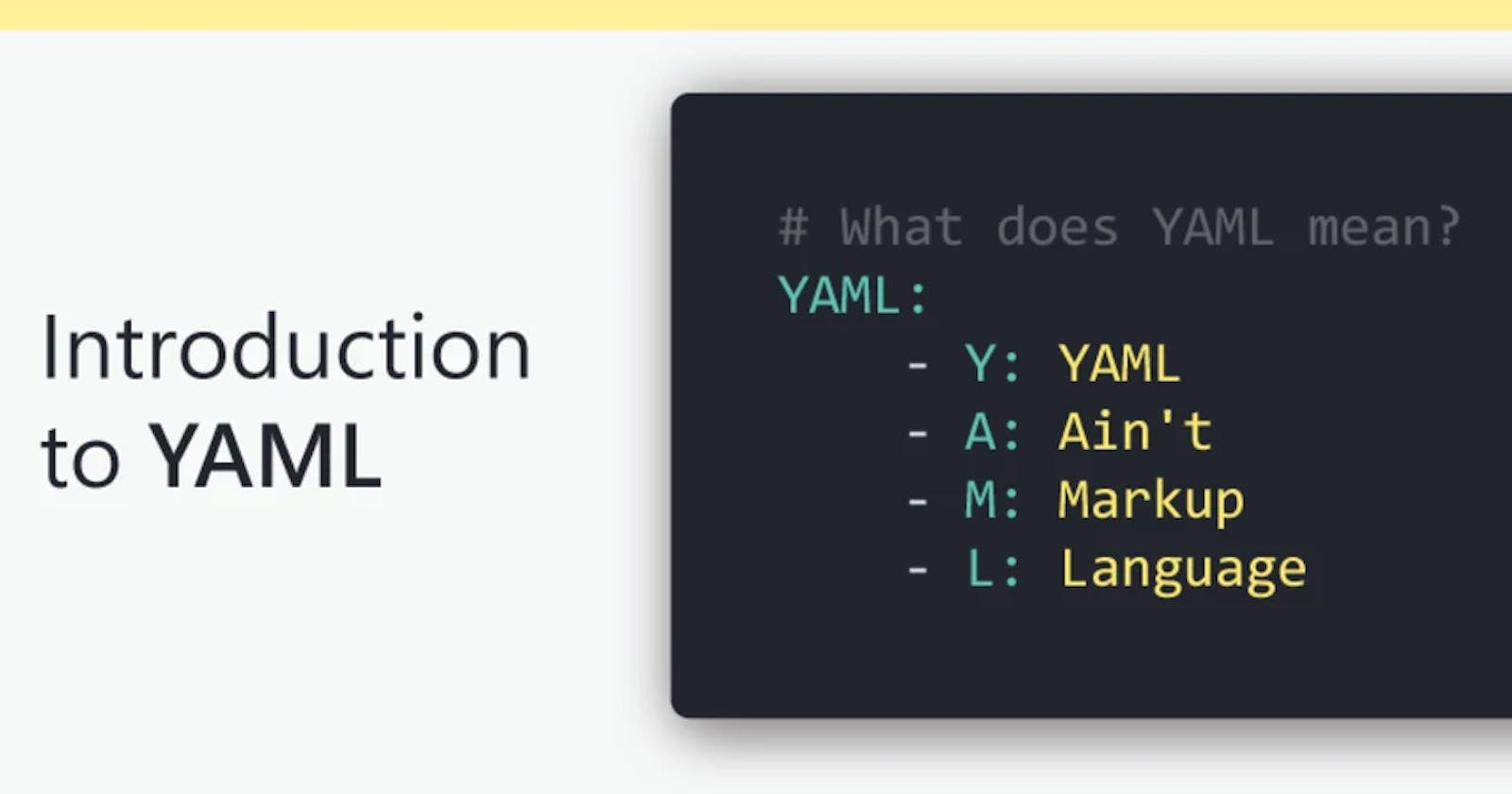Introduction
Hey everyone in this blog I'm going to introduce you to YAML which is not a markup language but is a data - serialization language, I'm going to cover all the important topics of YAML in this blog.
Here is the list of topics I'm going to cover in YAML:
What is YAML ?
Data serialization & deserialization ?
Benefits of YAML
For what purposes YAML files are used ?
Working with YAML files
Datatypes in YAML
Tools to check YAML syntax
Advanced data types in YAML
DevOps tools for YAML
Let's get started with it:
What is YAML ?
YAML stands for Yaml Ain't Markup Language earlier it was addressed as Yet Another Markup Language but after pointing out that YAML doesn't use and tags or elements inside it, it was renamed to Yaml Ain't Markup Language.
YAML is a data serialization language which is used to write configuration files for you system, YAML files are generally made for the data of your system and it does emphasizes the documents. YAML is a popular programming language because it is human readable and easy to understand and it can also be used in conjunction with other programming languages.
Data serialization and deserialization
Here is a image demonstrating data serialization & deserialization,
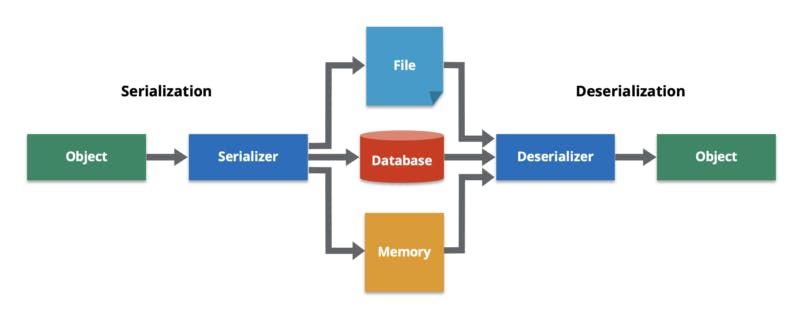
As we can see from the above image a data serializer acts as a mediator in converting the object to stream bytes, it will take the object then it will convert it to stream of bytes and then serializer will store the stream of bytes to various types of files. It can store the stream of bytes into a file, database or memory of the system.
We can serialize our own data if we want to send it to another file, In PHP it provides the serialize and un - serialize function so we can convert the object to stream bytes directly and send it over to other files, on the other side if the user wants to understand that data they can deserialize it and view it as stream bytes are difficult to understand.
That's what YAML does it converts the object to stream bytes and sends it over to other files.
On the other hand deserialization works as a mediator to convert the stream of bytes into an object and makes it easy to read and modify as native structure in a programming language.
Benefits of YAML
Let's discuss some the benefits of YAML and see how it's useful,
It is more human readable, YAML allows you to represent complex data structures in human readable format
Has a strict syntax the YAML specification has minimum leeway for flexibility, this increases its robustness.
Fast implementations, YAML is fast to load and easy to process in memory.
More powerful than JSON when it comes to specify complex data structures
Provides lists, sequence to specify data in a structured way/
Has a consistent data model to support generic tools.
For what purposes YAML files are used ?
YAML files are mainly used to set up the configuration files on your system means the configuration files are written in YAML only because the data is stored and transmitted via the configuration files.
YAML is also used by some of the most useful tools of DevOps such Docker, Kubernetes, Datree.io, Circle ci etc.
Working with YAML files
We've seen the introduction of YAML and discussed about what is serialization, deserialization and so on..
Let's get started working with YAML files:
(1) How to create a YAML file
Create a new folder on your desktop and open it with Vs Code, we are generally gonna use Vs Code to deal with YAML files.
Click on the create icon and assign any name to it such as demo and remember yaml files are saved with either a .yaml or .yml extension so do remember it. Your 1st yaml file is created successfully as we can see here,
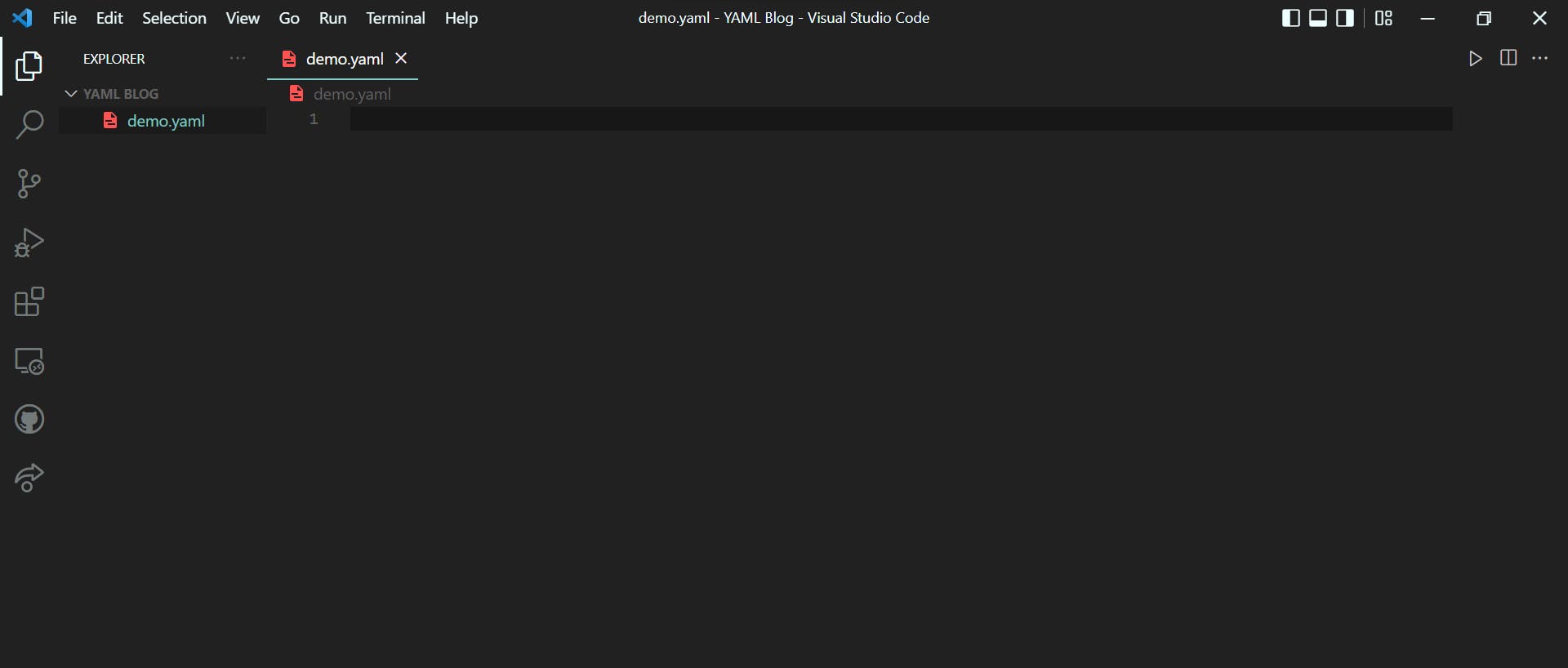
In YAML data is usually stored in Key - Value pair so for every data we are specifying in YAML we have to specify a key to it to as I have assigned it here,
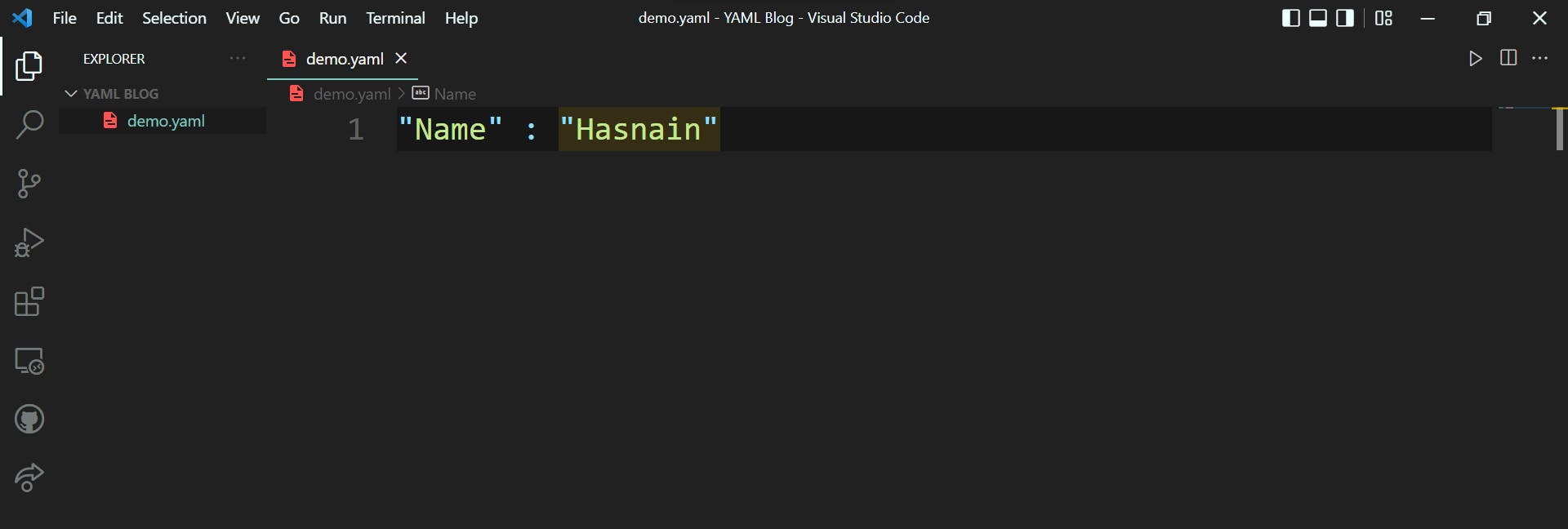
In the above image I've specified my name hasnain to a name key inside the YAML file, So whenever I need to access my data I can usually find it using the key of my value which I provided.
We can also name our key as an integer value and assign it some string data and that's where datatypes comes in the picture.
Datatypes in YAML
We all have been familiar with the concept of datatypes as we have used them whenever working with a programming language such as java, python, dart etc. Similarly YAML also supports basic 3 types of datatypes which are Scalar, Lists & Dictionary.
In the section we are going to discuss about the scalar datatypes in YAML and in the later section we are going to see lists & dictionary.
Scalar is a simple datatype inside which it contains 2 types of data types
- Numeric data types (Integer, Floating point, Boolean)
- Strings
(i) Numeric data types
An Integer data type can be a decimal value, octal or hexadecimal value
# In YAML comments are represented by a single hashtag and it does not support multiline comments
"Age" : 18 # Here we have given the value of age which is an integer value and its key is a string
"Octal" : 726746425 # Here we given a octal value to the octal key, It seams like an integer but when you convert it from octal to decimal it will be 123456789
"Hexa" : 21C1 # Here is a hexadecimal value which we have given to the hexa key, in hexa decimal it converts numbers to letter after they cross certain limit so when you convert the number it will be 8641
(ii) Strings
Strings are basically a set of characters which are represented in single quotes & double quotes. In YAML it doesn't matter if you write string in single quotes or double quotes or without quotes if there are character in a joined together it will consider it a string only
name : 'Hasnain' # string in single quotes
country : "INDIA" # string in double quotes
studying : Computer engineering # string without quotes
(iii) Booleans
Booleans contains 2 keywords, True or False
# Boolean data type
"error" : true
"page reload succeeded" : false
That's all about about the basic datatypes in YAML and how we can use it.
Tools to check YAML syntax
There are a bunch of tools to check your YAML syntax whether you have properly written your YAML file or not, Here are some of the tools which are as follows,
That was all about the tools to validate your YAML make sure to check out
Advance data types in YAML
We have seen the basic data types in YAML and how to use it so now let's see what are some of the
There are basically 2 types of advanced data types in YAML. Lists & Dictionaries
(i) Lists
Lists represent a set of items which are enclose in square brackets []. In list data duplication is allowed
# Lists
fruits : [apple, mango, pineapple, orange] # we can store them in a single line also
cities: # And we can also put them in a block style or multiline format also
- Mumbai
- Delhi
- Kolkata
- Delhi
(ii) Dictionaries
Dictionaries are a way to hold complex data structures in our YAML file, it basically holds key : value pairs which is nested with a lot of options
# Dictionaries
student: # Here we can see that in dictionaries it is nested with a lot of other options, the options can be a list or a map (key : value pairs) too.
- name : 'abc'
- age : 18
- subjects:
- Maths : 90
- Science : 87
- English : 50
That was an overview of the advance data types of YAML, hope you understand it by now if you want to know more about data types make sure to check out grav documentation
DevOps tools for YAML
There are a bunch of YAML tools are there which are used in DevOps but here are the most useful YAML tools which will get you sorted while working with YAML
Conclusion
So I hope that you would have got an overview about what are YAML files and in general what is YAML and how to work with YAML files. If you have any doubts feel free to check me out on showwcase and twitter